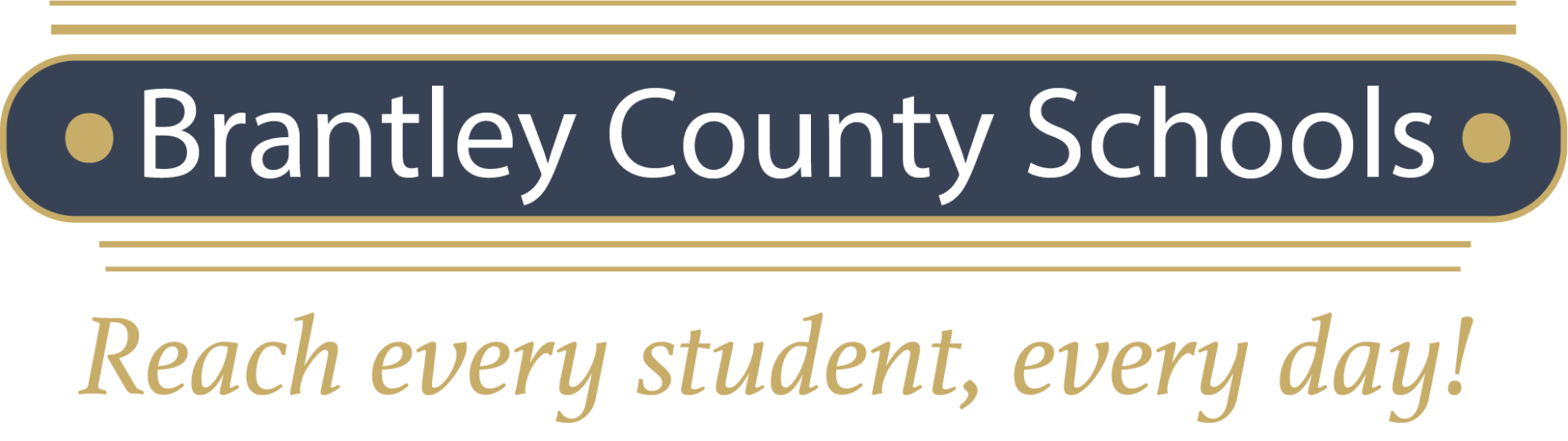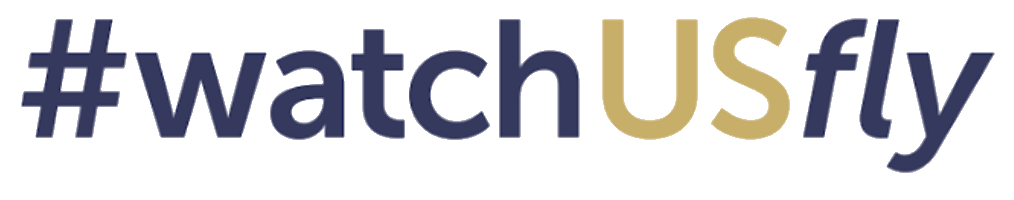Description Title
Directions for Creating a PS Parent Portal Accounty:
- Click on the blue "PowerSchool Parent Portal" button at the bottom of this box.
- Click on "create account" and follow the steps and enter Access Id's and Passwords for one or more children.
- If you experience any difficulties, or have any questions about this service, please contact the school.
More information is available online. Just click the PowerSchool Parent Portal Access Guide on the link below.